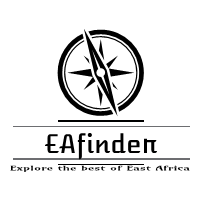This article contains information on the University of Port Harcourt, UNIPORT Application form and requirements for admission into Undergraduate Degree, Diploma Programmes and Postgraduate for the 2023/2024 academic year.
Applications are invited from suitably qualified SCHOOL LEAVERS, NON-SCHOOL LEAVERS and SPECIAL CASES.
This article contains information on the University of Port Harcourt, UNIPORT Application form and requirements for admission into Undergraduate Degree, Diploma Programmes and Postgraduate for the 2023/2024 academic year.
Applications are invited from suitably qualified SCHOOL LEAVERS, NON-SCHOOL LEAVERS and SPECIAL CASES.
UNIVERSITY OF PORT HARCOURT ADMISSION GUIDELINES AND FORMS
Gaining admission into an Undergraduate Programme in UNIPORT is basically under 2 entry method which includes the UTME entry and the Direct Entry. Prospective students of University of Port Harcourt, UNIPORT are to obtain the JAMB Forms, choose University of Port Harcourt, UNIPORT and sit for the Unified Tertiary Matriculation Examination (UTME) of the Board as prescribed in the relevant advertisement for the 2024/2025 admission exercise. Also, applicants must complete the online University of Port Harcourt, UNIPORT Application Forms. Please use the Application Requirements checklist section below to prepare your application for submission.University of Port Harcourt, UNIPORT Undergraduate Application Procedures
UNIPORT Post Utme/DE Post UTME/DE Online Application Procedure
- The application can also be made online by visiting the University of Port Harcourt, UNIPORT Online Application portal through the link as stated below in order to track the application anywhere and anytime.
- Select ‘POST UTME’
- Eligible candidates are to input UTME Registration Number and confirm pre-loaded UTME details.
- Print out Payment Slip
- Pay online or Proceed to any of the following Banks with Remita platform (ACCESS BANK PLC, ECOBANK PLC, FIDELITY BANK PLC, FIRST BANK PLC,FCMB, UBA PLC, AND UNIPORT-CHOBA MICROFINANCE BANK) and make payment of N2,000.00 only.
- Obtain a Remita receipt showing an Access Code from the Bank Teller confirming the payment.
- Proceed back online and Login with your UTME Registration Number and the Access Code on the payment slip.
- Complete the Form online as requested.
- Upload your passport photograph with red background not more than 1 x 1 inch.
- Click on the “submit button” and print Photo Card for the Screening Exercise clearance
- Note the date and time of Screening on the Photo Card.
- Ensure to put a valid email and phone number.
UNIPORT Direct Entry (DE) Registration Guide
- Kindly visit the UNIPORT Application Portal through the link below.
- Select ‘DIRECT ENTRY’
- Prospective student are to input DE Registration Number.
- Print out Payment Slip
- Pay online or Proceed to any of the following Banks with Remita platform (ACCESS BANK PLC, ECOBANK PLC, FIDELITY BANK PLC, FIRST BANK PLC,FCMB, UBA PLC, AND UNIPORT-CHOBA MICROFINANCE BANK) and make payment.
- Obtain a Remita receipt showing an Access Code from the Bank Teller confirming the payment.
- Proceed back online and Login with your DE Registration Number
- Ensure to put a valid email and phone number.
UNIVERSITY OF PORT HARCOURT APPLICATION FEE
Eligible candidates are to pay the sum of N 2000 by following the payment method as stated in the application procedure. This fee is non-refundable even if you decide not to study through UNIPORT, do not qualify for admission to UNIPORT or cannot be offered a space due to limited spaces available. UNIPORT does not accept cash at any of its offices. The due date for the application fee is the closing date for the application period. Any application submitted without an application fee paid on time will not be processed. Please ensure that you keep a copy of your proof of payment.Make sure that your application is complete
If your application for admission to study through UNIPORT is incomplete, you will have to re-apply during the next application period.UNIPORT APPLICATION REQUIRED DOCUMENTS
All applicants starting a new qualification must present all the required documents, which generally consists of the following:- UTME Result Slip (Coloured and photocopy)
- UNIPORT Post-UTME Acknowledgement Slip (Coloured and photocopy) JUPEB/A-LEVEL/OND/HND/BSc. RESULT SLIP for DIRECT Entry candidates
- O’Level Result Certificate (WAEC/NECO) OR an online version of the result
- UNIPORT Online application form (FOR DIRECT ENTRY ONLY)
- Passport Photographs
University of Port Harcourt, UNIPORT Online Application Portal
To apply online, go to https://utmedetails.uniport.edu.ng
The deadline for the UNIPORT 2024/2025 Post UTME Application Form is yet to be announced. Keep checking for update.
Further Readings: